Spring Security入门
<parent>
<groupId>org.springframework.boot</groupId>
<artifactId>spring-boot-starter-parent</artifactId>
<version>2.3.7.RELEASE</version>
<relativePath/>
</parent>
引入依赖:
<dependency>
<groupId>org.springframework.boot</groupId>
<artifactId>spring-boot-starter-web</artifactId>
</dependency>
<dependency>
<groupId>org.springframework.boot</groupId>
<artifactId>spring-boot-starter-security</artifactId>
</dependency>
写一个测试:
@RestController
@RequestMapping("/demo")
public class DemoController {
@GetMapping("demo")
public String demo(){
return "demo";
}
启动项目并访问。
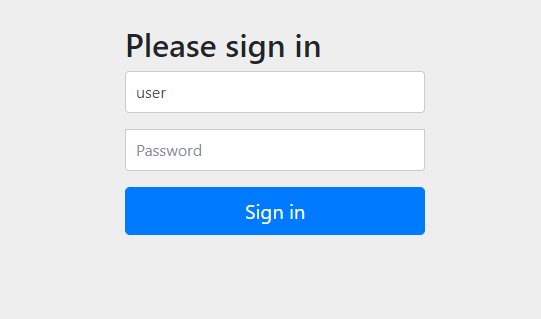
默认:user
密码:控制台随机生成
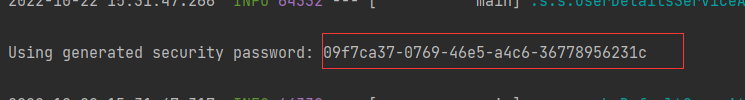
登录后
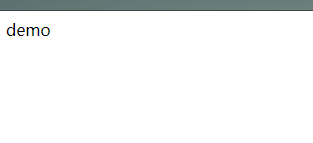
基本原理:SpringSecurity本质是一个过滤器链
简单使用:
SecurityConfig:
@Configuration
public class SecurityConfig extends WebSecurityConfigurerAdapter {
@Autowired
private UserDetailsService userDetailsService;
@Override
protected void configure(AuthenticationManagerBuilder auth) throws Exception {
auth.userDetailsService(userDetailsService).passwordEncoder(password());
}
@Bean
public PasswordEncoder password(){
return new BCryptPasswordEncoder();
}
}
MyUserDetailsService:
public class MyUserDetailsService implements UserDetailsService {
@Resource
private MyUserService myUserService;
@Override
public UserDetails loadUserByUsername(String s) throws UsernameNotFoundException {
MyUser one = myUserService.lambdaQuery().eq(MyUser::getStudentName, s).one();
if(ObjectUtil.isNull(one)){
throw new UsernameNotFoundException("用户不存在!");
}
List<GrantedAuthority> oath= AuthorityUtils.commaSeparatedStringToAuthorityList("role");
//从数据返回对象,得到用户名和密码
return new User(one.getUserName(),new BCryptPasswordEncoder().encode(one.getPassword()),oath);
}
}
即可通过查询数据库进行登录验证。
标签: 开发日记
